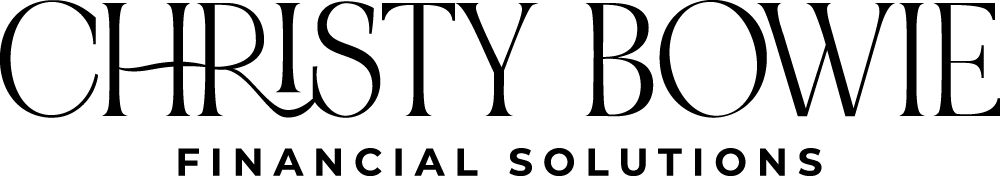How Small Business Labor Cost Affects Your Team Profitability (+What To Track To Boost Profits!)
If you've ever wrapped up a project and thought, "Where the heck did all my money go?" - this post is for you (specifically if you have a team!). I'm breaking down exactly what your small business labor cost percentages SHOULD be in order to keep a healthy and profitable business.
Why Track Profitability by Team Member?
When you're running a service-based business, your team is both your biggest expense AND your biggest revenue generator. Understanding the profitability of each team member isn't about micromanaging - it's about making informed business decisions:
Identify your most valuable team members
Spot efficiency issues before they drain your profits
Make better decisions about raises, promotions, and new hires
Determine ideal billing rates for different team roles
Create compensation structures that incentivize profitability
The Profit Formula for Team Members
Here's the basic formula for calculating team member profitability using small business labor cost & revenue:
Revenue Generated - Cost = Profit
But let's break this down more specifically:
Revenue Generated = Billable hours × Hourly rate OR if flat rate % of project allocable to team member.
Cost = Salary + Benefits + Overhead allocation
Profit = Revenue Generated - Cost
Profit Margin = (Profit ÷ Revenue Generated) × 100
What Small Business Labor Cost Percentages Should You Target?
As outlined above, there are 2 main factors that go into team member profitability.
How much revenue they generate
How much they cost you
So, when looking at rates you can afford to pay your team members, here are some guidelines that can be used
Entry-level team members
Target labor cost percentage: 25-35% of revenue they generate
Why: Even though they're paid less, they also work more slowly and require supervision
Example: On a $5,000 website redesign, your entry-level designer's time should cost you $1,250-$1,750 of that revenue
Mid-Level Specialists
Target labor cost percentage: 30-40% of revenue they generate
Why: They have higher compensation but also work more efficiently and require less oversight
Example: For a $10,000 marketing campaign, your mid-level specialist's time should run about $3,000-$4,000 of that flat fee
Senior-Level Experts
Target labor cost percentage: 40-55% of revenue they generate
Why: They command higher compensation but deliver specialized expertise that clients pay premium rates for
Example: On a $15,000 business strategy package, your senior consultant's time might cost $6,000-$8,250 of that project fee
*Remember, these percentages need to be based on the DIRECT revenue that that one individual generated for the project, not the entire project cost.
Overall Business Target
Blended labor cost percentage: 35-45% of total revenue
Additional overhead: 10-30% for non-labor expenses (varies based on industry)
Target profit margin: 20-40% of revenue
Adjustments Based on Business Model
High-volume, standardized services: Can target lower labor cost percentages (30-40%)
Complex, customized services: May need to accept higher labor cost percentages (40-50%)
Remember: these are just targets. Your actual numbers may vary based on your industry, business model, and growth stage.
Labor is typically the #1 expense for service based businesses and where we see the most impact. If labor percentages are too high, there is no room for overhead costs (and profit to go home to you!).
Using ClickUp to Track Your Team's Profitability
Now that you know what your small business labor cost percentages SHOULD be, let's talk about how to actually track this stuff!
Enter ClickUp - my favorite tool for keeping tabs on team profitability (and honestly my favorite business tool period lol).
This is an example dashboard from the ClickUp website - none of this information reflects Christy Bowie Financial Solutions.
Step 1: Set Up Your ClickUp Workspace for Profitability Tracking
First things first, you'll need to structure your ClickUp workspace to capture the right data:
Create a Space for a list of all clients or projects
Set up tasks to be the individual projects you are tracking
*note, this will be separate from having a space for each project if you use that to manage tasks within the project - I actually use a custom field to link the task in my “all projects” space to the specific project space
The magic happens with Custom Fields. Here's what you'll want to add:
Project Value (number field) - The total flat fee for the project
Team Member Assignment (person field) - Who's working on what (NOTE: you can duplicate this field and the following ones if multiple people are contributing to the revenue of this project)
Revenue Attribution (number field) - What portion of the project revenue each team member is responsible for generating
Hours Logged (number field) - Track actual time spent
Team Member Cost (formula field) - Calculate their fully-loaded hourly cost × hours logged
Step 2: Create a Team Member Revenue Dashboard
This is where things get ~fancy~. ClickUp's Dashboards are perfect for visualizing team profitability:
Create a new Dashboard for each team member called, "[Team Member Name] Profit Tracking"
Add in a custom card filtered by their name to show a list of each project and the custom field you created that shows their name. (Ex: If this was Christy’s custom dashboard I would filter by project that show “team member assignment” as Christy and then I would show the “Christy Revenue Attribution” custom field”
Then add a calculation card that sums the above information.
Duplicate steps 2 and 3 but now the custom field being shown is team member cost.
VOILA! You have a quick way to track the profitability of each team member.
Step 3: Take Action Based on Your Data
The whole point of tracking this stuff is to actually DO something with the insights:
Is someone consistently exceeding their target cost percentage? Time for a conversation about efficiency or possibly adjusting their role.
Is someone consistently below their target cost percentage? They might be ready for more responsibility (or a raise if they're killing it because we want to keep them around!)
Are certain project types showing unhealthy labor cost percentages across the board? Time to revisit your pricing strategy.
Listen, you started your business to build wealth - not just keep a bunch of people employed, right? But without tracking team profitability, you're basically flying blind.
Imagine wrapping up each month and knowing EXACTLY:
Which team members are contributing most to your bottom line
Where you're overpaying for the value you're getting
Which projects are money-makers vs. money-drainers
How to structure your next hire's compensation for maximum profitability
I've shown you how to set this up in ClickUp, and trust me, it's worth the hour or two it'll take to implement. Sign up for ClickUp here and start tracking what really matters - not just activity, but PROFITABILITY.
Remember: You should run a business that serves YOU and your goals. There should be NO surprises when it comes to your team costs, and you can make ANY decision as long as it's an informed decision.
One More Thing...
Want to see the financial side of your business in a clear, visual way that makes decision-making even easier? Check out my ProfitWay Dashboard - it's a DIY bookkeeping solution that pairs perfectly with the team profitability tracking we discussed today!
Disclaimer: Some of the links in this post may contain affiliate links that will provide compensation. The ClickUp link is one of those, but I genuinely believe in the platform for tracking team profitability.
Disclaimer: AI may have been used to help create, enhance, or review this content. All relevant financial information has been reviewed by a licensed financial professional.
What's your biggest struggle with managing team profitability? Drop a comment below and let me know! 🥂
The Profitway Dashboard
This digital dashboard makes it easier than ever to visualize your business finances, set financial goals, and stay on track. Bonus: no expensive software or numbers knowledge required.
More Financial Resources for Small Business Owners:
Estimated Tax Payments For Small Business: How To Calculate Your Quarterly Payments
Why Reading Your Tax Return (& Not Just Signing It) Is Crucial For Small Business Owners
Need More Help?
If you want personalized guidance on setting up your business finances, apply to work with me here. Let's make sure your business starts off on the right financial foot!
Disclaimer: While this guide provides valuable insights, it's important to note that every business has unique circumstances. For personalized advice tailored to your specific situation, please consult with a qualified tax professional.
*Some of the links in this post may contain affiliate links that will provide compensation.
Disclaimer: AI may have been used to help create, enhance, or review this content. All relevant financial information has been reviewed by a licensed financial professional.